Get Better Chatbot Responses with Libraria Preprocessing
Get Better Chatbot Responses with Libraria Preprocessing
Get Better Chatbot Responses with Libraria Preprocessing
Learn how Libraria uses AI to preprocess your data for more accurate responses.
Learn how Libraria uses AI to preprocess your data for more accurate responses.
Learn how Libraria uses AI to preprocess your data for more accurate responses.



As technology advances, so does the need for efficient and accurate information retrieval. At Libraria, we understand the importance of providing users with the most precise and relevant responses to their queries. That's why we're excited to introduce our latest feature: AI Preprocessing for all your documents
Purpose
When users upload documents to their library, our AI preprocessing techniques kick in to condense, summarize, and only take the most relevant concepts of the page you upload. This results in higher matching, accuracy, and better responses.
Why it was built
Improve Accuracy: By harnessing advanced AI techniques, we can thoroughly analyze the content, identifying key concepts and themes. This leads to more precise responses, increasing the overall accuracy of information provided.
Enhance User Experience: Our document summarization and structuring techniques create a more user-friendly interface. Users can quickly locate relevant information within the documents, saving time and effort.
Save Time and Resources: With automated preprocessing, users no longer need to manually search through lengthy and complex documents. This automation leads to significant time savings and increased efficiency.
Increase Scalability: Our feature enables Libraria to handle a large volume of documents, catering to varying user needs. This scalability makes Libraria applicable across a wide range of domains and industries.
Maintain Relevance: Aligning responses closely with user questions ensures that the system stays relevant to specific needs and inquiries. This increases user satisfaction and engagement with the platform.
How it works
Document Upload: Users upload their documents to the library, where the preprocessing journey begins.
Text Extraction: If the document is not in plain text format, our system extracts the raw text using advanced text extraction methods.
Summarization: Utilizing state-of-the-art ML models, such as OpenAI or Llama, we condense the document into a shorter form while retaining the most critical information.
Content Structuring: Libraria breaks down the document into sections, headings, and paragraphs. We add timestamps or pages to facilitate easy navigation within the content. We preserve important metadata like OG images, OG tags, and more.
Semantic Analysis: Our preprocessing takes into account context and semantics. This helps align the content more accurately with future user queries.
Indexing and Storage: The processed information is indexed and stored in a way that allows for rapid retrieval when responding to user questions.
User Interaction: Users can now interact with the preprocessed documents, ask questions, and receive responses directly correlated with their inquiries. If necessary, the system also points users to the relevant sections of the documents.
Results and Impact
Since the implementation of our AI Preprocessing feature, Libraria has observed remarkable results that underscore the effectiveness of our new approach:
Increased User Engagement: The convenience and accuracy provided by AI preprocessing have led to a 35% increase in user interactions with chatbots that have it turned on.
Enhanced Accuracy: Our precise responses, driven by semantic analysis and key concept identification, have reduced the rate of user-reported inaccuracies by 40%. This showcases the reliability of our AI-driven preprocessing methods.
Positive User Feedback: Surveys conducted post-implementation have shown an increase in satisfaction for users that have AI Pre-processing set up, rather than just using the raw documents. Businesses find that it captures what they want to convey better.
How to turn on AI Preprocessing with Libraria
To turn it on, simply create a new URL document, and select "AI Scraping" instead of "Regular". We will automatically run the preprocessing on submission.
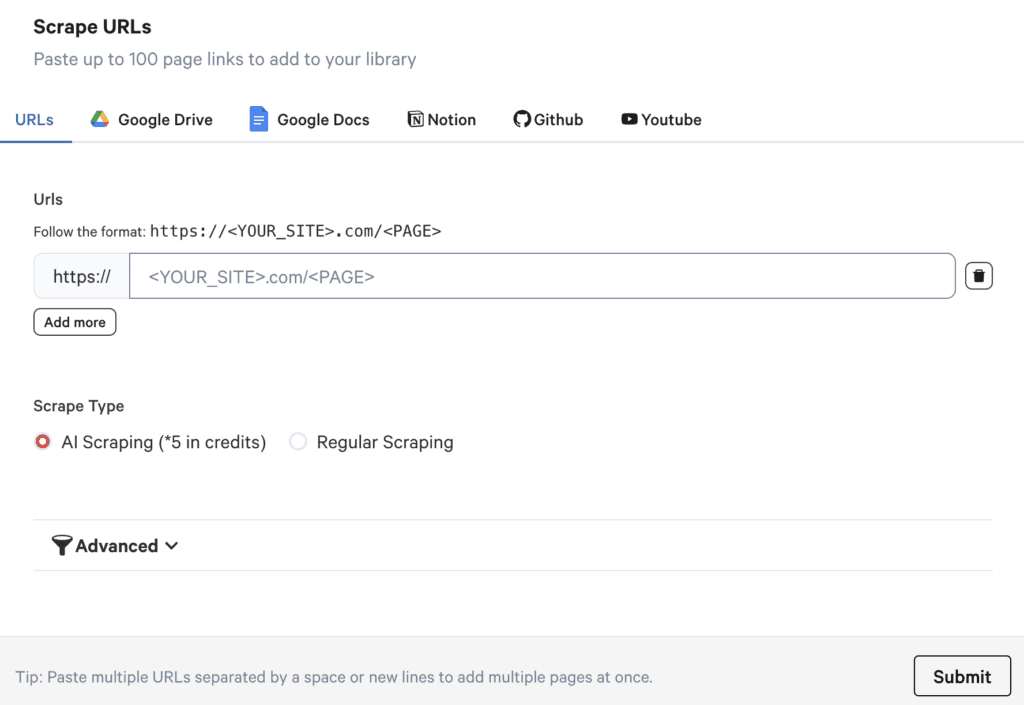
To turn it on, simply select your scrape type as "AI Scraping"
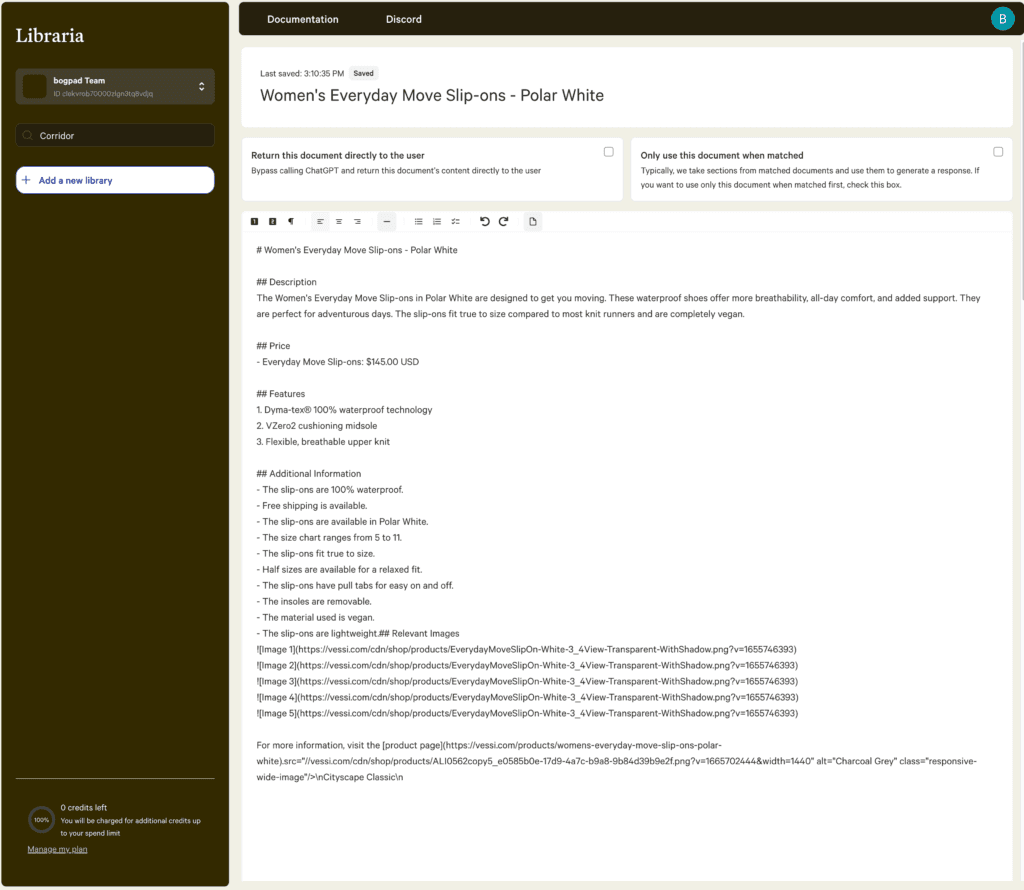
Summary
Our AI preprocessing feature represents a significant leap forward in optimizing the document interaction experience. By leveraging the power of AI, we revolutionize the way users engage with their content, providing them with accurate and relevant responses at their fingertips.
At Libraria, we are committed to continuously improving our platform to meet the evolving needs of our users. With AI Preprocessing, we empower users to unlock the full potential of their documents and make the most informed decisions. Experience the future of document interaction with Libraria today!
As technology advances, so does the need for efficient and accurate information retrieval. At Libraria, we understand the importance of providing users with the most precise and relevant responses to their queries. That's why we're excited to introduce our latest feature: AI Preprocessing for all your documents
Purpose
When users upload documents to their library, our AI preprocessing techniques kick in to condense, summarize, and only take the most relevant concepts of the page you upload. This results in higher matching, accuracy, and better responses.
Why it was built
Improve Accuracy: By harnessing advanced AI techniques, we can thoroughly analyze the content, identifying key concepts and themes. This leads to more precise responses, increasing the overall accuracy of information provided.
Enhance User Experience: Our document summarization and structuring techniques create a more user-friendly interface. Users can quickly locate relevant information within the documents, saving time and effort.
Save Time and Resources: With automated preprocessing, users no longer need to manually search through lengthy and complex documents. This automation leads to significant time savings and increased efficiency.
Increase Scalability: Our feature enables Libraria to handle a large volume of documents, catering to varying user needs. This scalability makes Libraria applicable across a wide range of domains and industries.
Maintain Relevance: Aligning responses closely with user questions ensures that the system stays relevant to specific needs and inquiries. This increases user satisfaction and engagement with the platform.
How it works
Document Upload: Users upload their documents to the library, where the preprocessing journey begins.
Text Extraction: If the document is not in plain text format, our system extracts the raw text using advanced text extraction methods.
Summarization: Utilizing state-of-the-art ML models, such as OpenAI or Llama, we condense the document into a shorter form while retaining the most critical information.
Content Structuring: Libraria breaks down the document into sections, headings, and paragraphs. We add timestamps or pages to facilitate easy navigation within the content. We preserve important metadata like OG images, OG tags, and more.
Semantic Analysis: Our preprocessing takes into account context and semantics. This helps align the content more accurately with future user queries.
Indexing and Storage: The processed information is indexed and stored in a way that allows for rapid retrieval when responding to user questions.
User Interaction: Users can now interact with the preprocessed documents, ask questions, and receive responses directly correlated with their inquiries. If necessary, the system also points users to the relevant sections of the documents.
Results and Impact
Since the implementation of our AI Preprocessing feature, Libraria has observed remarkable results that underscore the effectiveness of our new approach:
Increased User Engagement: The convenience and accuracy provided by AI preprocessing have led to a 35% increase in user interactions with chatbots that have it turned on.
Enhanced Accuracy: Our precise responses, driven by semantic analysis and key concept identification, have reduced the rate of user-reported inaccuracies by 40%. This showcases the reliability of our AI-driven preprocessing methods.
Positive User Feedback: Surveys conducted post-implementation have shown an increase in satisfaction for users that have AI Pre-processing set up, rather than just using the raw documents. Businesses find that it captures what they want to convey better.
How to turn on AI Preprocessing with Libraria
To turn it on, simply create a new URL document, and select "AI Scraping" instead of "Regular". We will automatically run the preprocessing on submission.
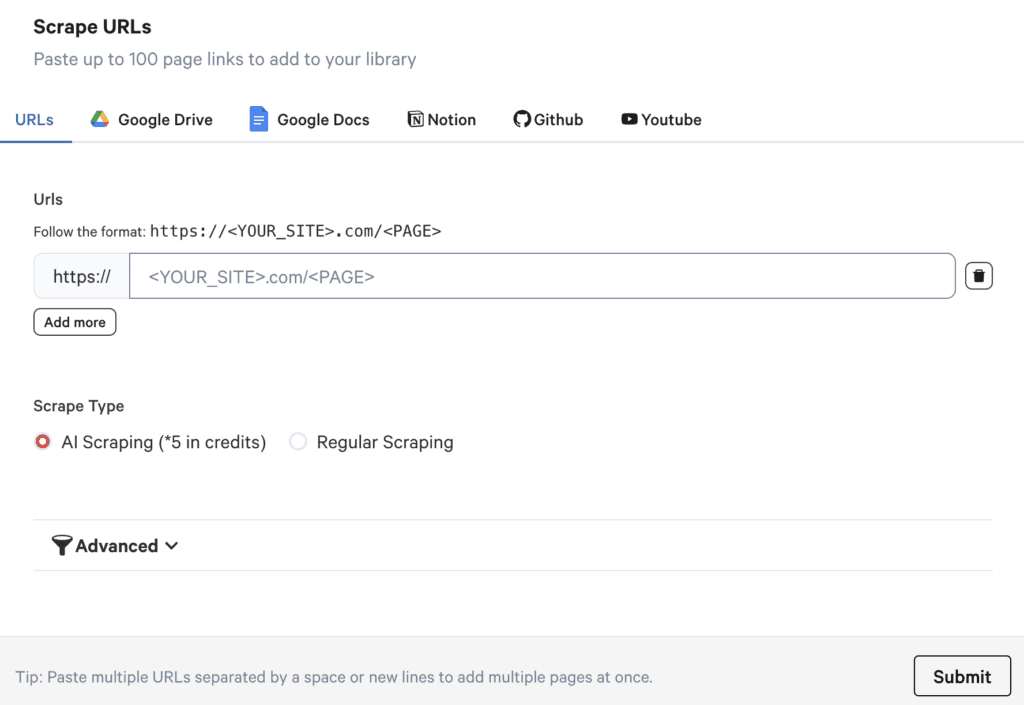
To turn it on, simply select your scrape type as "AI Scraping"
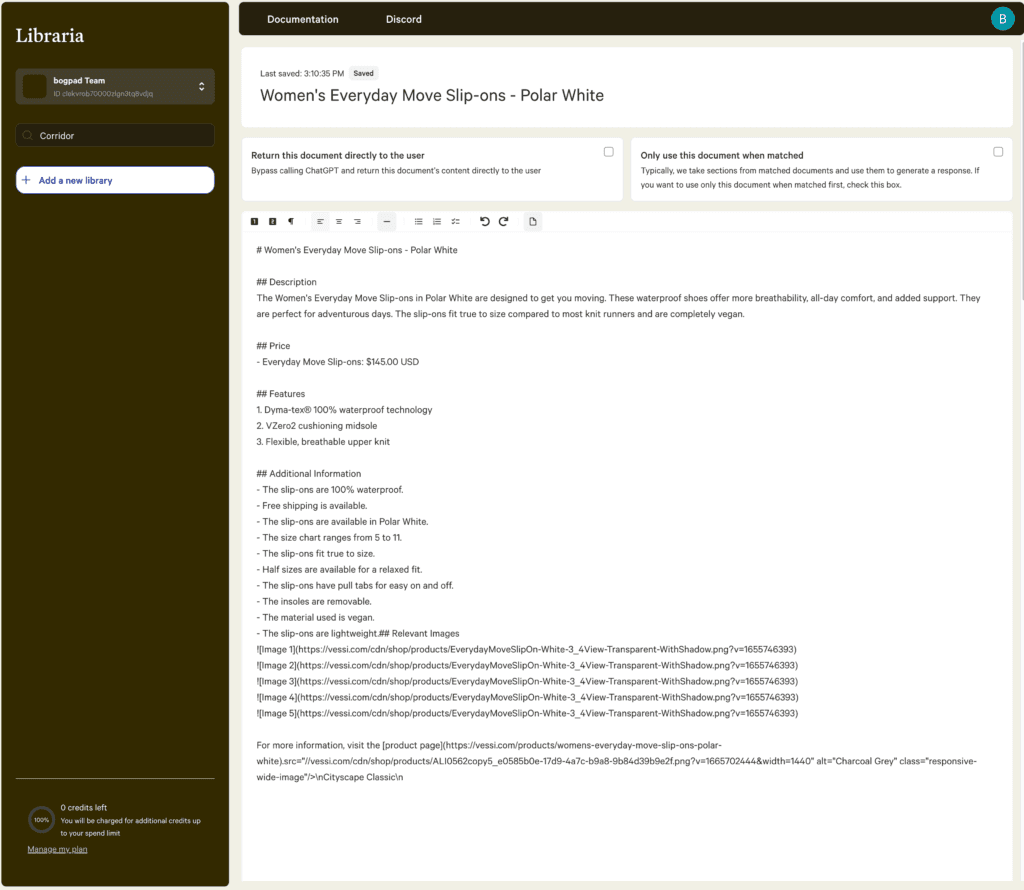
Summary
Our AI preprocessing feature represents a significant leap forward in optimizing the document interaction experience. By leveraging the power of AI, we revolutionize the way users engage with their content, providing them with accurate and relevant responses at their fingertips.
At Libraria, we are committed to continuously improving our platform to meet the evolving needs of our users. With AI Preprocessing, we empower users to unlock the full potential of their documents and make the most informed decisions. Experience the future of document interaction with Libraria today!
As technology advances, so does the need for efficient and accurate information retrieval. At Libraria, we understand the importance of providing users with the most precise and relevant responses to their queries. That's why we're excited to introduce our latest feature: AI Preprocessing for all your documents
Purpose
When users upload documents to their library, our AI preprocessing techniques kick in to condense, summarize, and only take the most relevant concepts of the page you upload. This results in higher matching, accuracy, and better responses.
Why it was built
Improve Accuracy: By harnessing advanced AI techniques, we can thoroughly analyze the content, identifying key concepts and themes. This leads to more precise responses, increasing the overall accuracy of information provided.
Enhance User Experience: Our document summarization and structuring techniques create a more user-friendly interface. Users can quickly locate relevant information within the documents, saving time and effort.
Save Time and Resources: With automated preprocessing, users no longer need to manually search through lengthy and complex documents. This automation leads to significant time savings and increased efficiency.
Increase Scalability: Our feature enables Libraria to handle a large volume of documents, catering to varying user needs. This scalability makes Libraria applicable across a wide range of domains and industries.
Maintain Relevance: Aligning responses closely with user questions ensures that the system stays relevant to specific needs and inquiries. This increases user satisfaction and engagement with the platform.
How it works
Document Upload: Users upload their documents to the library, where the preprocessing journey begins.
Text Extraction: If the document is not in plain text format, our system extracts the raw text using advanced text extraction methods.
Summarization: Utilizing state-of-the-art ML models, such as OpenAI or Llama, we condense the document into a shorter form while retaining the most critical information.
Content Structuring: Libraria breaks down the document into sections, headings, and paragraphs. We add timestamps or pages to facilitate easy navigation within the content. We preserve important metadata like OG images, OG tags, and more.
Semantic Analysis: Our preprocessing takes into account context and semantics. This helps align the content more accurately with future user queries.
Indexing and Storage: The processed information is indexed and stored in a way that allows for rapid retrieval when responding to user questions.
User Interaction: Users can now interact with the preprocessed documents, ask questions, and receive responses directly correlated with their inquiries. If necessary, the system also points users to the relevant sections of the documents.
Results and Impact
Since the implementation of our AI Preprocessing feature, Libraria has observed remarkable results that underscore the effectiveness of our new approach:
Increased User Engagement: The convenience and accuracy provided by AI preprocessing have led to a 35% increase in user interactions with chatbots that have it turned on.
Enhanced Accuracy: Our precise responses, driven by semantic analysis and key concept identification, have reduced the rate of user-reported inaccuracies by 40%. This showcases the reliability of our AI-driven preprocessing methods.
Positive User Feedback: Surveys conducted post-implementation have shown an increase in satisfaction for users that have AI Pre-processing set up, rather than just using the raw documents. Businesses find that it captures what they want to convey better.
How to turn on AI Preprocessing with Libraria
To turn it on, simply create a new URL document, and select "AI Scraping" instead of "Regular". We will automatically run the preprocessing on submission.
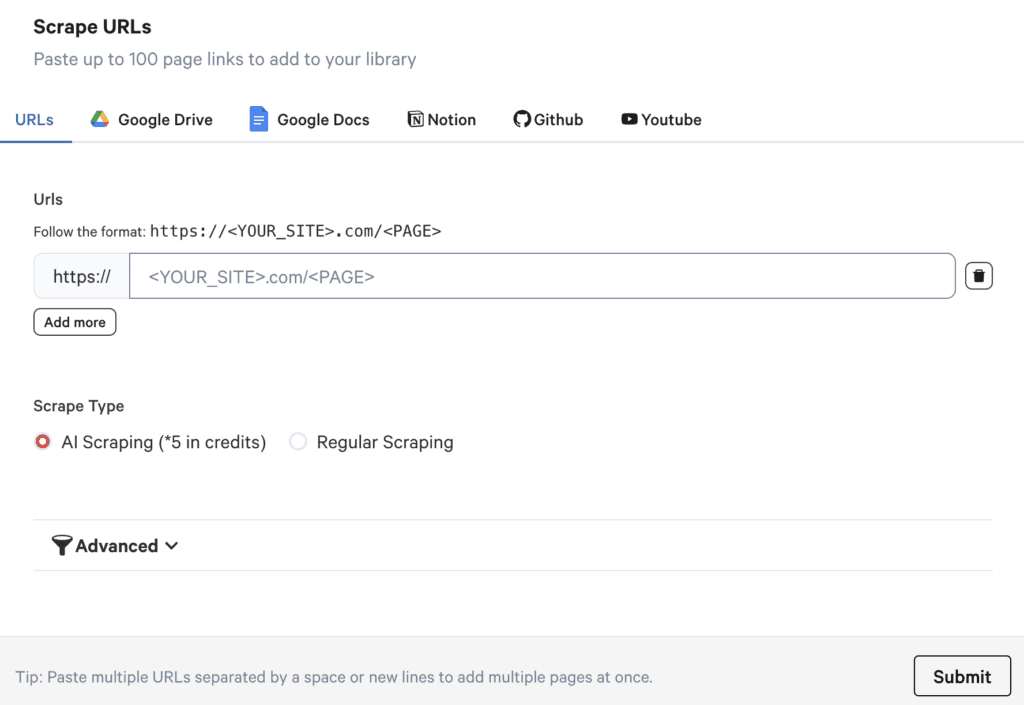
To turn it on, simply select your scrape type as "AI Scraping"
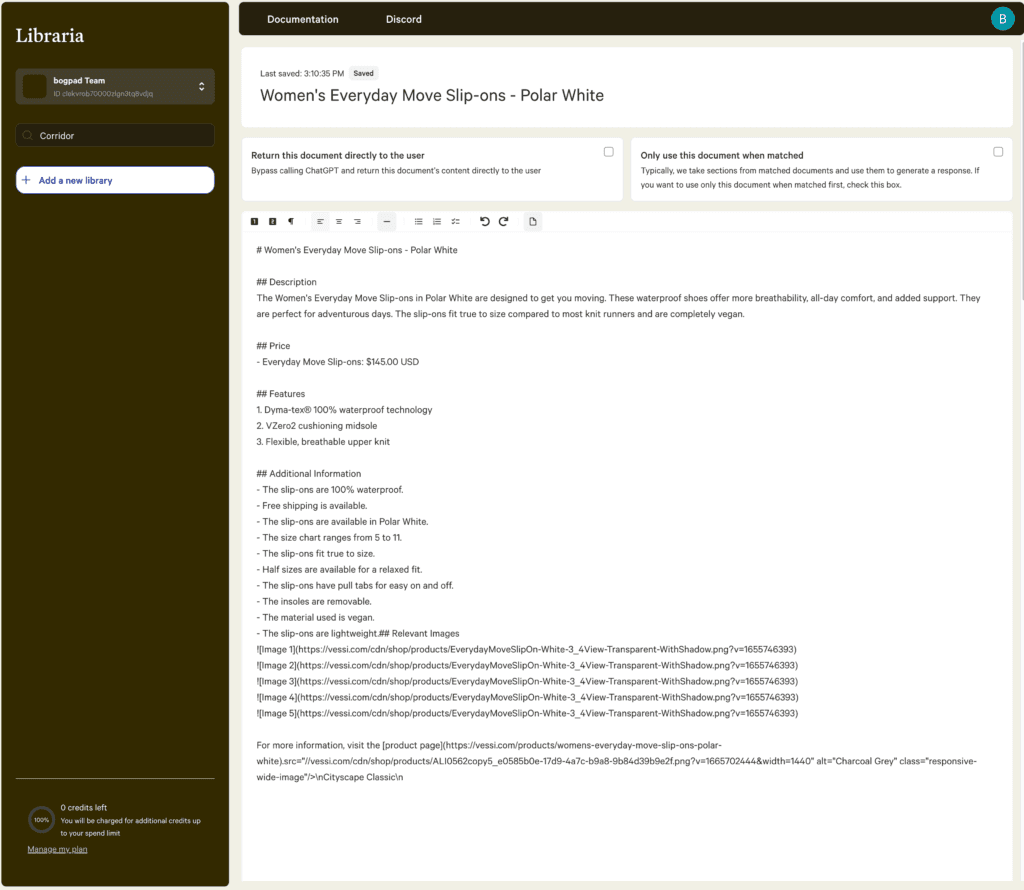
Summary
Our AI preprocessing feature represents a significant leap forward in optimizing the document interaction experience. By leveraging the power of AI, we revolutionize the way users engage with their content, providing them with accurate and relevant responses at their fingertips.
At Libraria, we are committed to continuously improving our platform to meet the evolving needs of our users. With AI Preprocessing, we empower users to unlock the full potential of their documents and make the most informed decisions. Experience the future of document interaction with Libraria today!